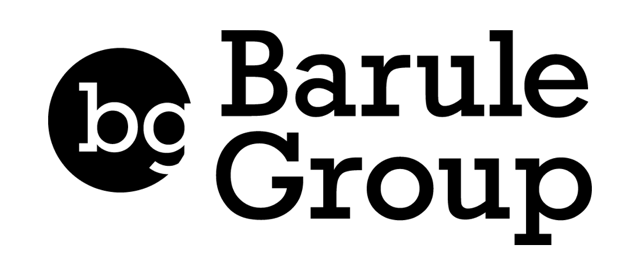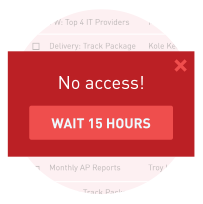You've Got Mail
There's a "New Standard" for business email.
One that delivers high reliability, enhanced security, and tamper-proof intellectual property protection.
Email used to be so simple. A business used to get by with just a few basic email components:
A server in your closet
Basic/free anti-spam and anti-virus
local disk backup just in case
This old standard doesn’t support the way business is done today. To meet users’ basic requirements, businesses these days require 24/7 email uptime, complete mobile freedom, a half-dozen adjacent technologies, and protection against unprecedented threat levels.
This is why email is moving to the cloud: a cloud email provider offers far more functionality, reliability, and protection than you could affordably deliver on-premises.
But not all clouds are created equal. Office 365™ is the best example: While it does address the shortcomings of the old on-premises server, it doesn’t address all the requirements of the “New Standard”.
Here’s what you need to meet the “New Standard” —and why each element is so important.
Reliability
The old experience: Sporadic downtime.
When email was deployed on-premises, users were at the mercy of their IT team’s availability. If an outage happened after business hours, users usually couldn’t access their email until the morning.
Office 365’s offer: 99.9% uptime.
Office 365 includes a 99.9% uptime guarantee with its plans. That is two nines less than recommended, adding up to 525 minutes — or over 8 hours — of allowed downtime per year. How would a full business day of downtime affect your business?
The “New Standard”: 99.999% uptime.
Your email provider should promise a 99.999% uptime, which amounts to less than 6 minutes of unplanned downtime per year. And they should back that promise financially.
Storage
The old experience: Strict storage quotas.
With on-premises email, adding storage to the server was very complex. Administrators preferred to impose strict quotas on mailbox size. This often interfered with user workflow, led to the deletion of important data and made many users extremely frustrated.
Office 365’s offer: Looser storage quotas.
Office 365 Business plans have 50GB limits on mailbox size and archive size. Heavy users who run out of space must choose to delete messages or upgrade to more expensive unlimited plans. Either way, you don’t alleviate mailbox quotas on users.
The “New Standard”: No quotas — unlimited mailbox storage.
Exchange mailboxes and email archives should offer unlimited storage—never any quotas. This lets users leverage email any way they want, without incurring additional fees.
Preservation
The old experience: Emails inadmissible as evidence.
45% of business emails contain business value. In court, these emails are invaluable. But many courts only admit email evidence if it can be proved it wasn’t altered. With an on-premises server, this is hard — and costly — to demonstrate.
Office 365’s offer: Basic eDiscovery tools.
Office 365 offers tools for meeting litigation requirements to submit emails as evidence. For email attachments, Office 365 offers mostly Microsoft® specific formats — fewer than 60 file types. eDiscovery costs will rise if supplemental manual searches are required for unindexed files.
The “New Standard”: Robust eDiscovery capabilities.
Tamper-proof email archiving makes eDiscovery much less costly. To prepare for every legal eventuality, make sure your archive is simple to search, and that a minimum of 500 file types can be indexed.
Litigation
The old experience: Compliant data retention is expensive.
Regulations like HIPAA, FINRA and SOX require companies to store data for 2-7 years. This creates and imposes significant data storage and maintenance requirements for on-premises deployments.
Office 365’s offer: Compliant data retention could still be expensive.
Office 365 retains a user’s data if their mailbox is still active. For regulated businesses, the choice is to keep paying for an ex-employee’s mailbox for 2-7 years after they leave the company or risk fines.
The “New Standard”: Compliant data retention is cost effective.
Look for a provider that lets you remove user mailboxes while retaining the email archive for as long as you need it. This reduces the cost of storing user data to facilitate compliance.